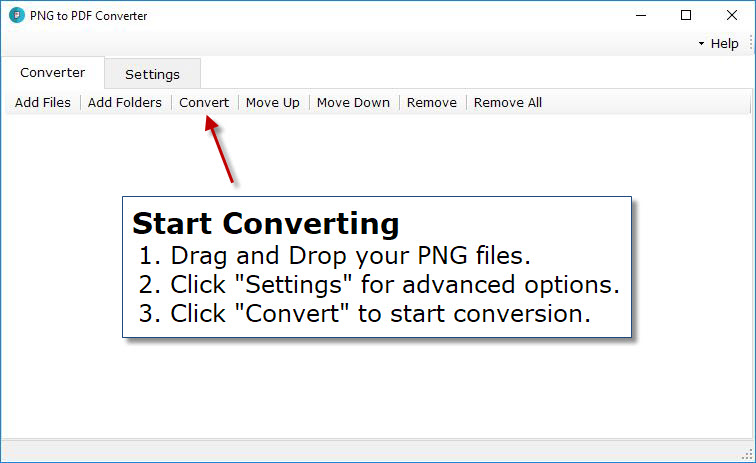PNG to PDF Converter
Windows 11/10/8/7 | Fully Functional - No Limits - 15 Days Free | Safe & Secure Download
How to Combine PNG images to PDF in Windows 11/10/8/7?
PNG is a lossless compressed format, which makes it good for both photographs and text files. A PNG will normally be larger than a JPEG, and sometimes smaller than a TIFF. It was originally developed to replace the GIF, but the formats are drastically different, and both have a place in today’s computer world. PNG supports more colors than GIF images as well as better transparency. It is a useful format for line graphics and wordmarks as the lines and text will show up crisply and neatly in the output image. PNG’s benefits are compress images without losing quality and suitable for text documents. Disadvantages are larger file size than JPEGs and not suitable for professional quality print graphics. Sometimes you want to combine PNG images into PDF (Portable Document Format) format suitable for sharing and can be viewed in a professional software program or a free acrobat reader.
If you have thousands of PNG images and they need to be merge into Adobe PDF documents, choose our converter program that accommodates batch process — that’ll save both your time and your clicking finger.
Download Free PNG to PDF Converter and install it on your computer. A full version of the program is available for download. Run the desktop application, you can see the above screen.
Click on “Add Files” to add PNG files into the conversion list. You can also drag and drop files and folders from the Windows Explorer.
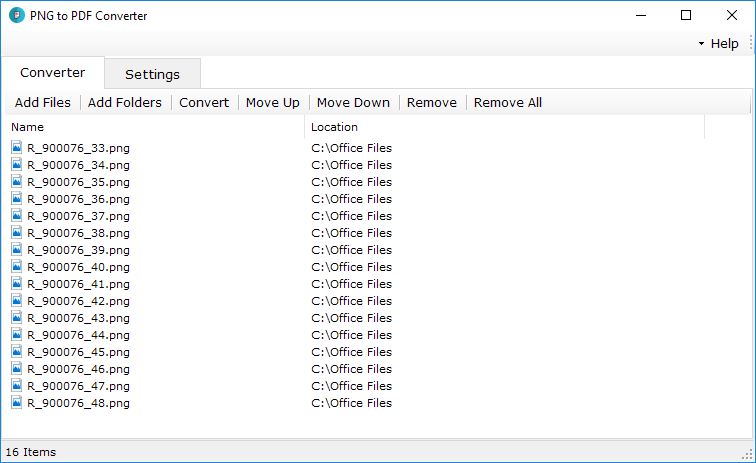
After selecting PNG files for merging, select Output Mode "Combine all PNG to PDF" from settings screen.
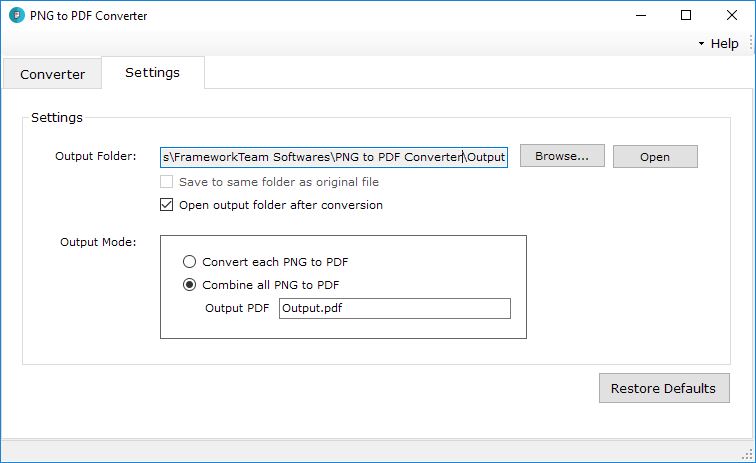
Now to combine PNG to PDF, click on "Convert" button to begin the batch conversion process. All of the generated PDF will appear in a separate output folder.